What does the mark near the button „send message” mean?
In you want to leave a copy of sent message in a folder "Sent" , You have to check "Save a copy in Sent" in the drop-down menu "More" in a compose form.
If the tick isn’t there then after sending a message it won’t be saved in your mailbox.
You can turn on or off this option in section Options -> Signature.
You can also choose in which folder do you want to save sent letters.
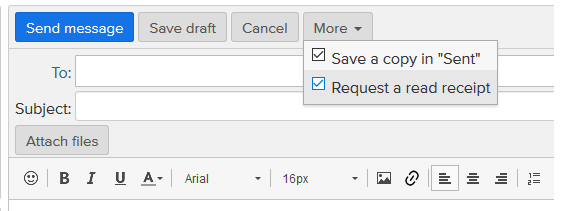
Si vous n'avez pas trouvé votre réponse, contactez-nous
Questions
What does the mark near the button „send message” mean?

