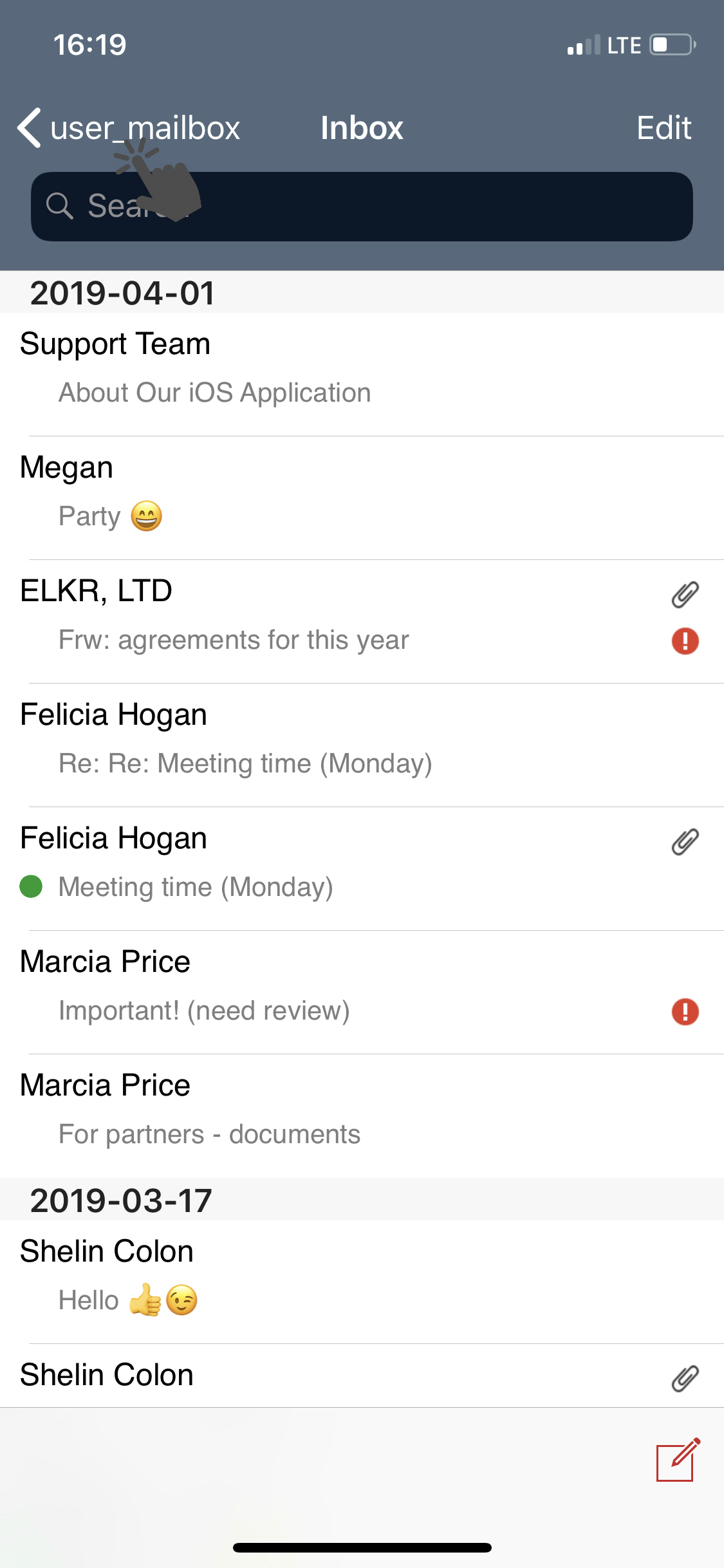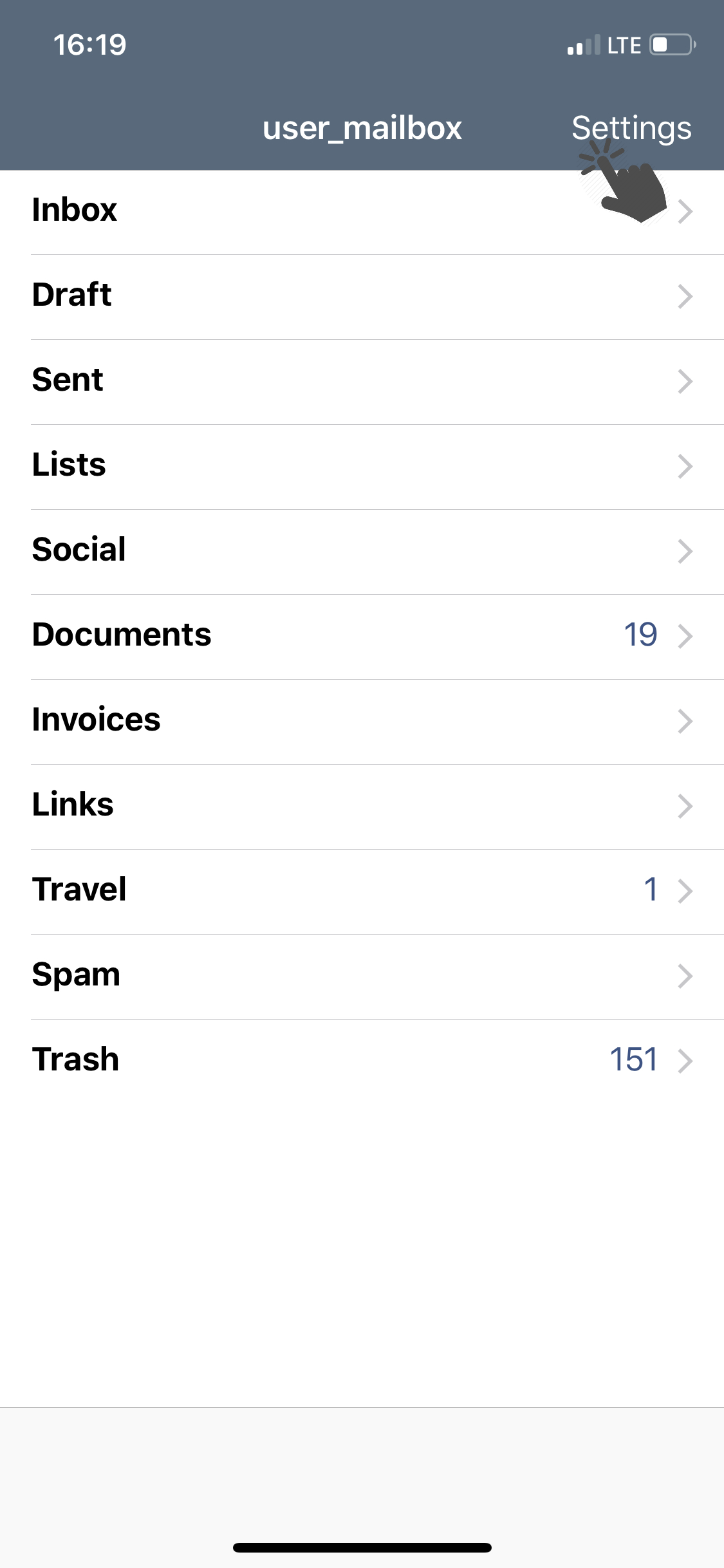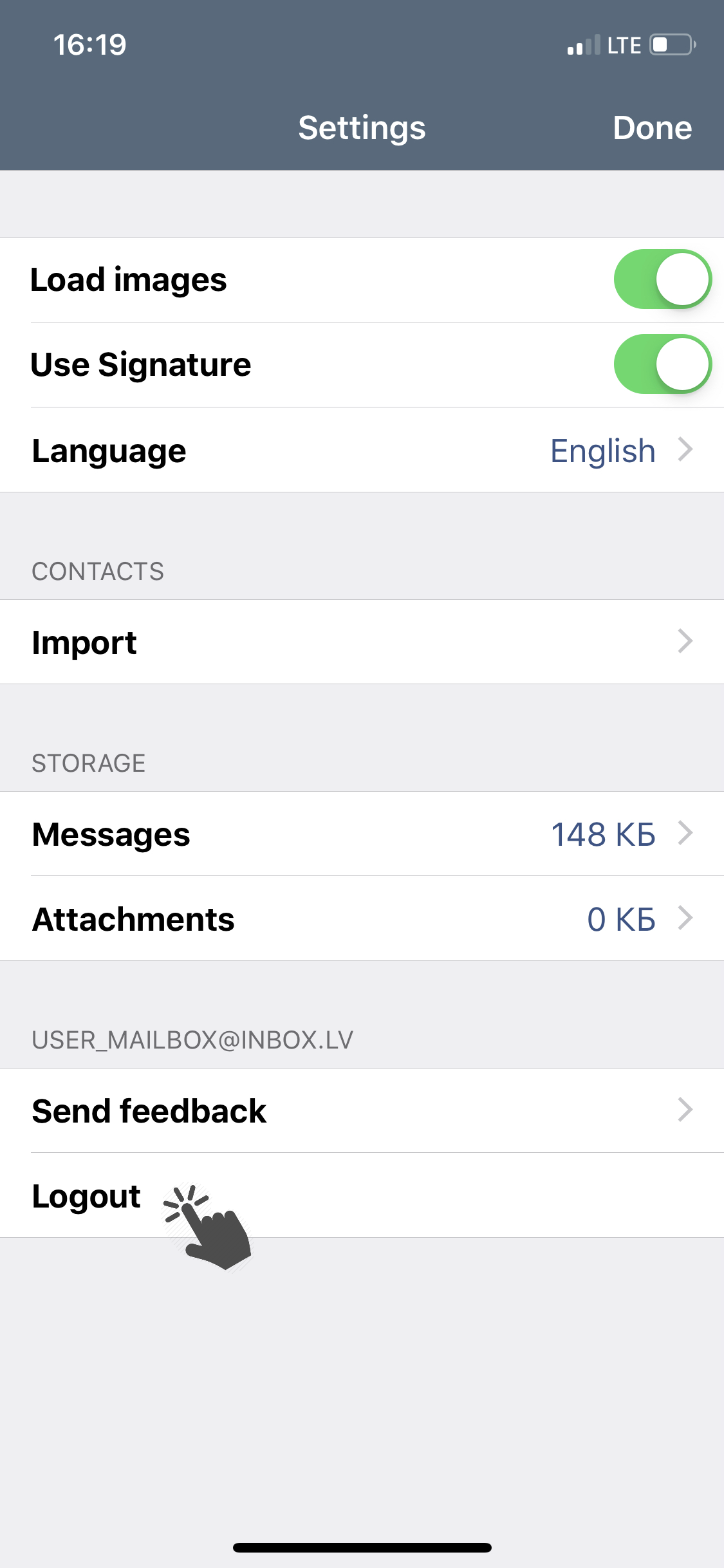How to exit ios application
To logout from the application:
- Go to the app settings (above the list of all folders, press Settings);
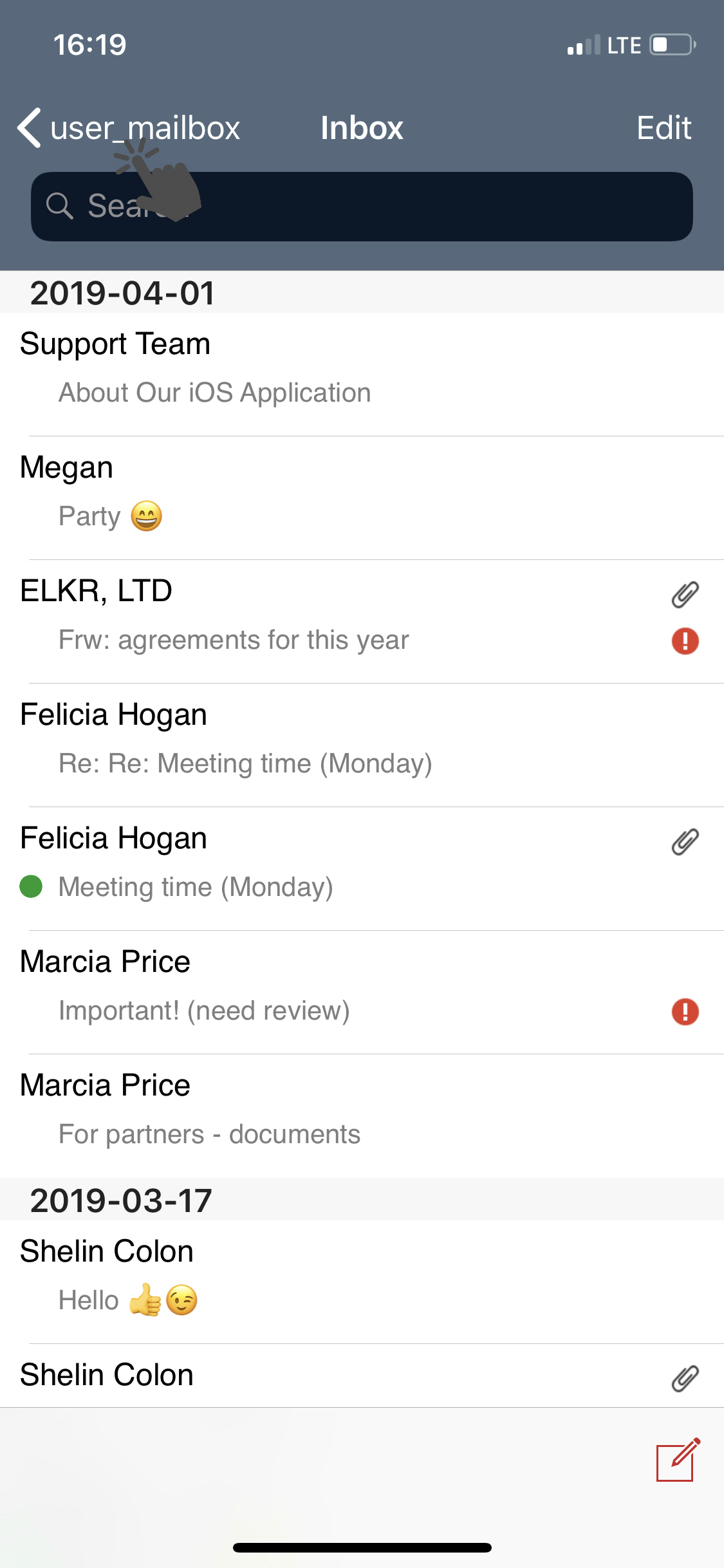
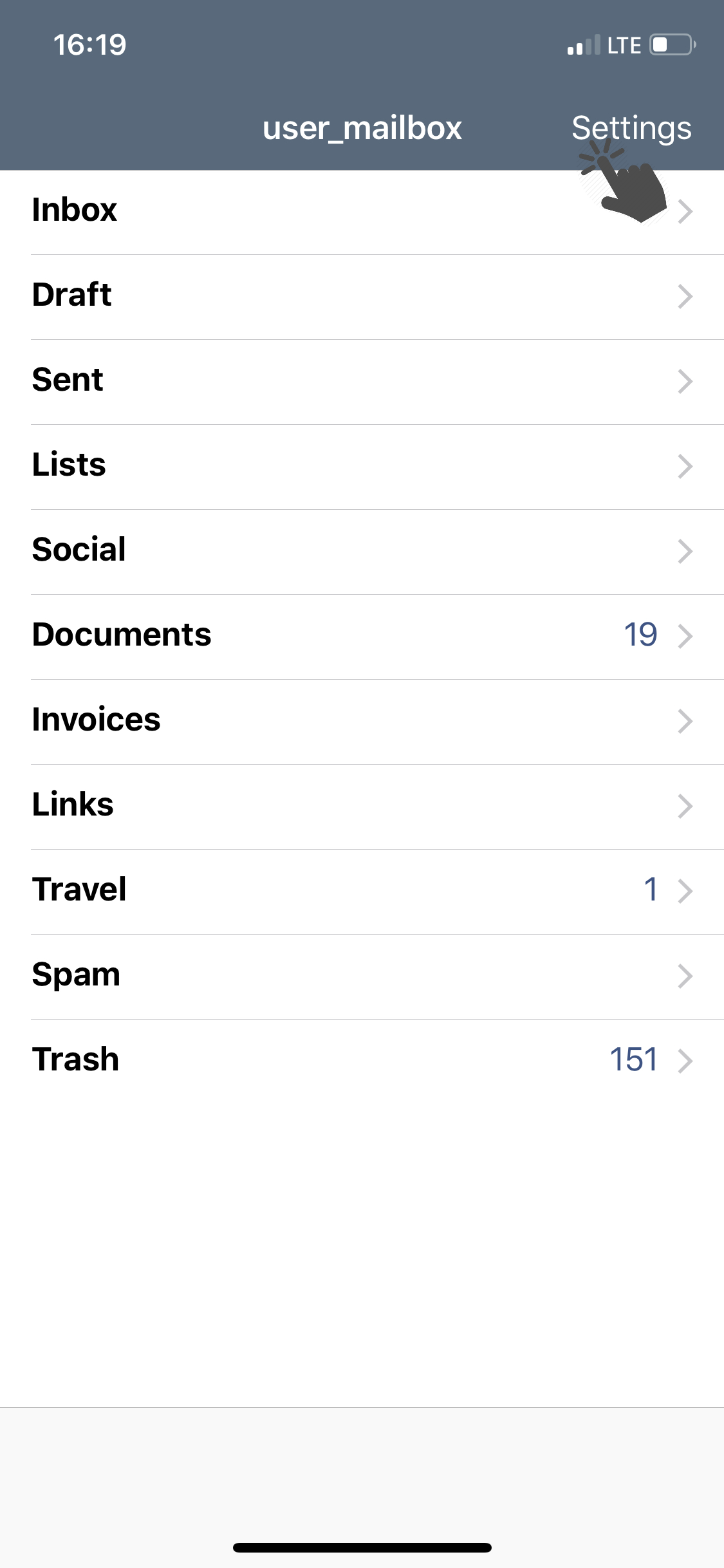
- Tap Logout.
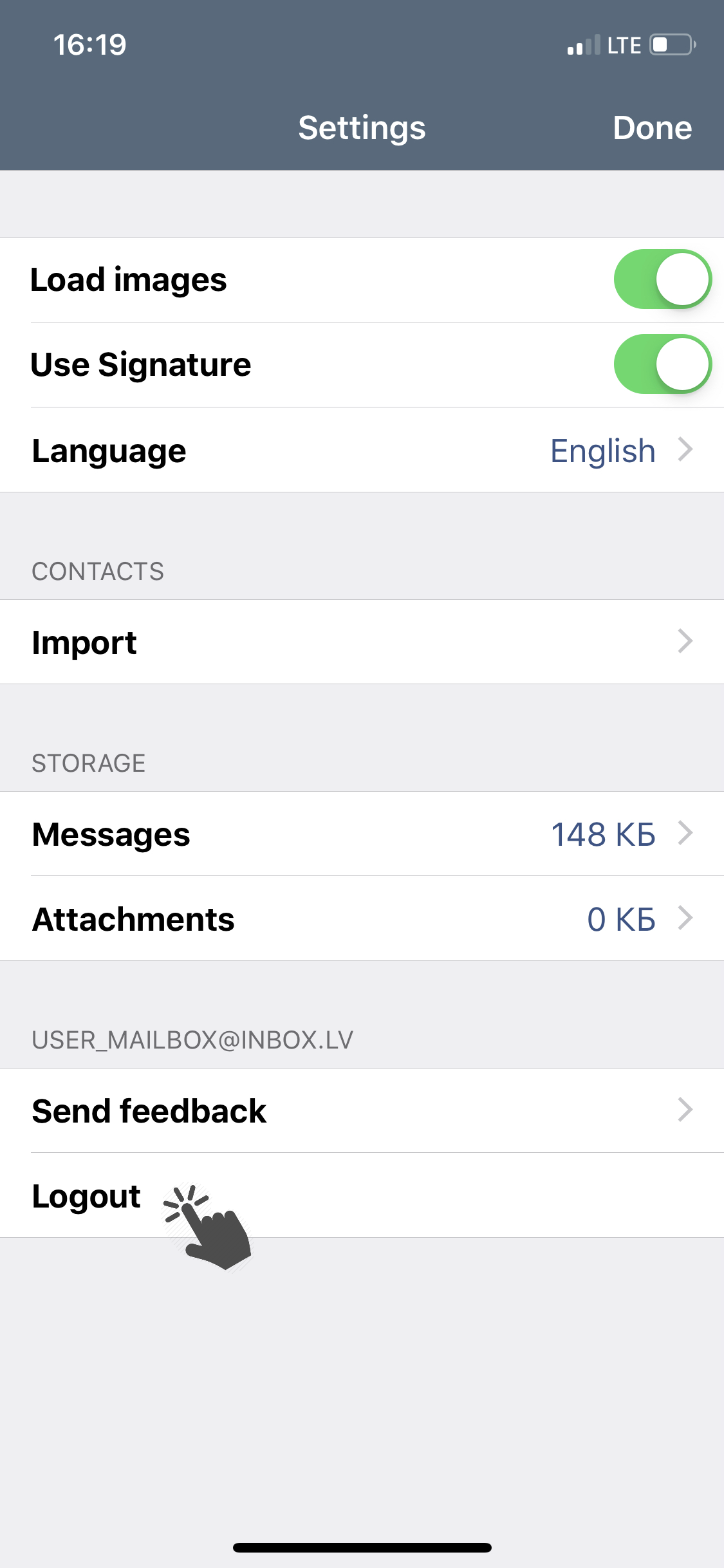
In case you did not find your answer contact us


To logout from the application: