Problem opening inbox.lv ios application
Make sure you have the latest operating system installed, if not, update it. To do this, go to Settings > General > Software Update and select “Update Now”

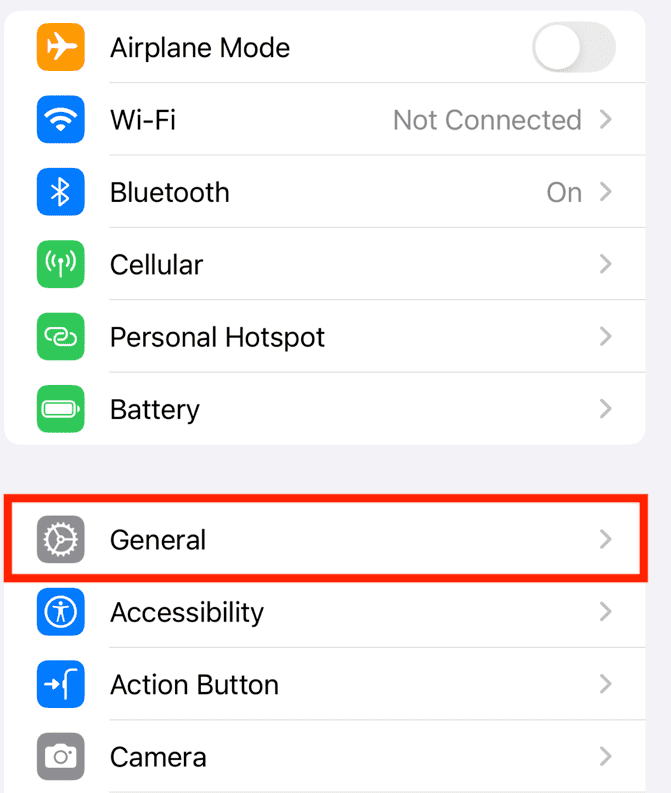
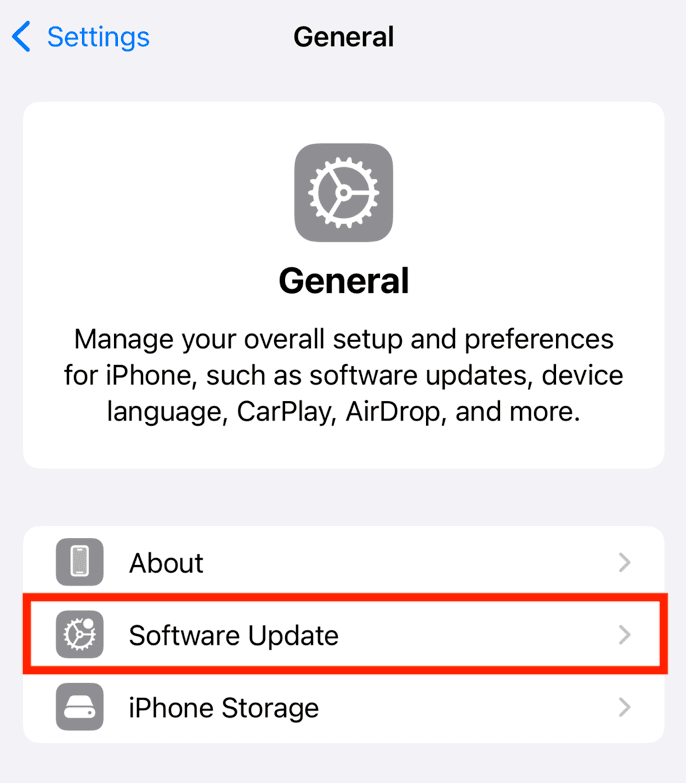
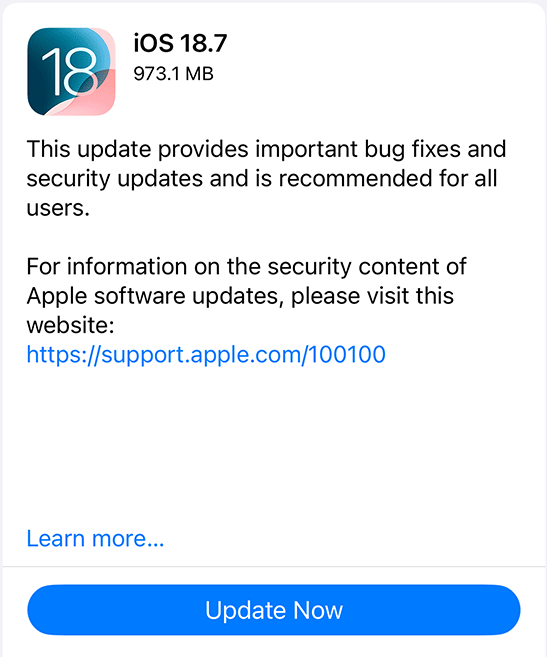
If the problem still exists, open the internet browser on your phone and enter the following address: https://login.inbox.lv
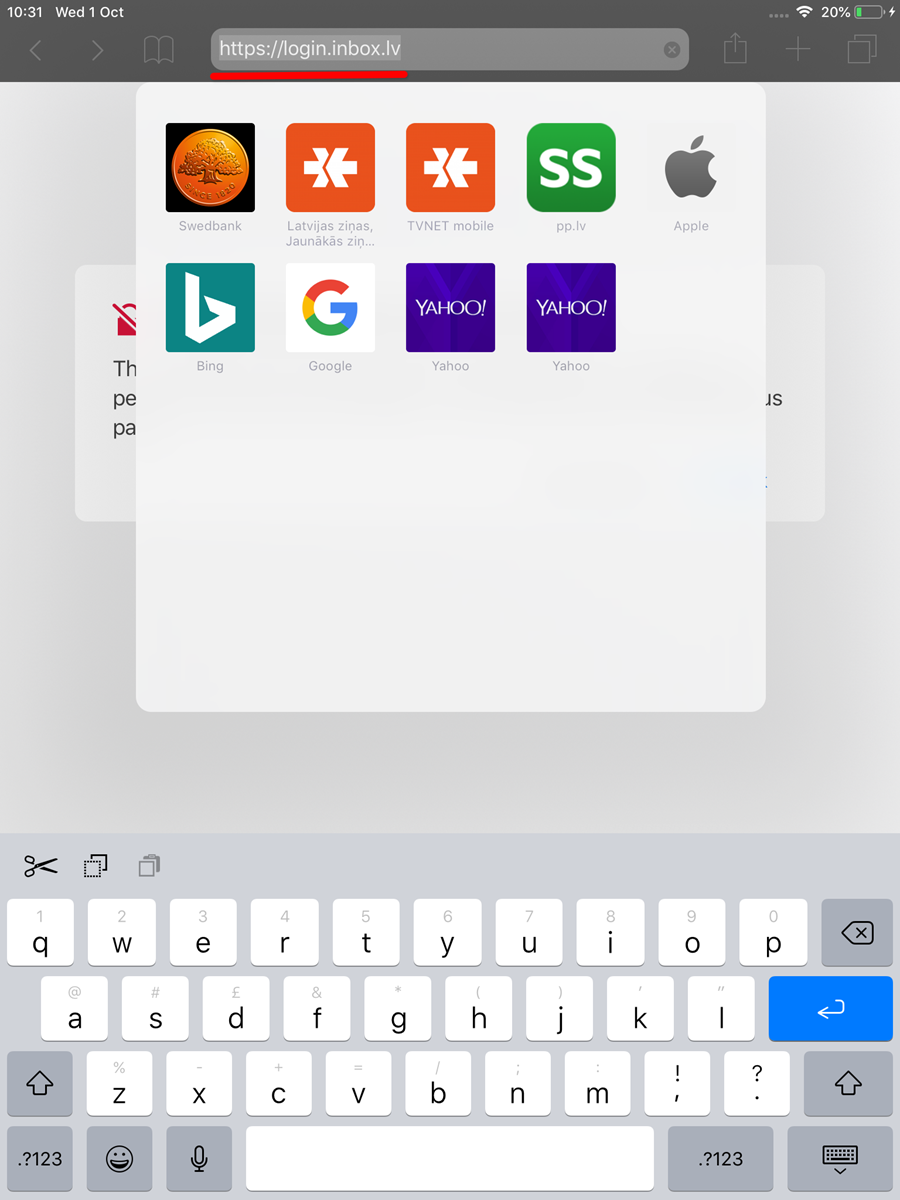
Then press the “Show Details” button
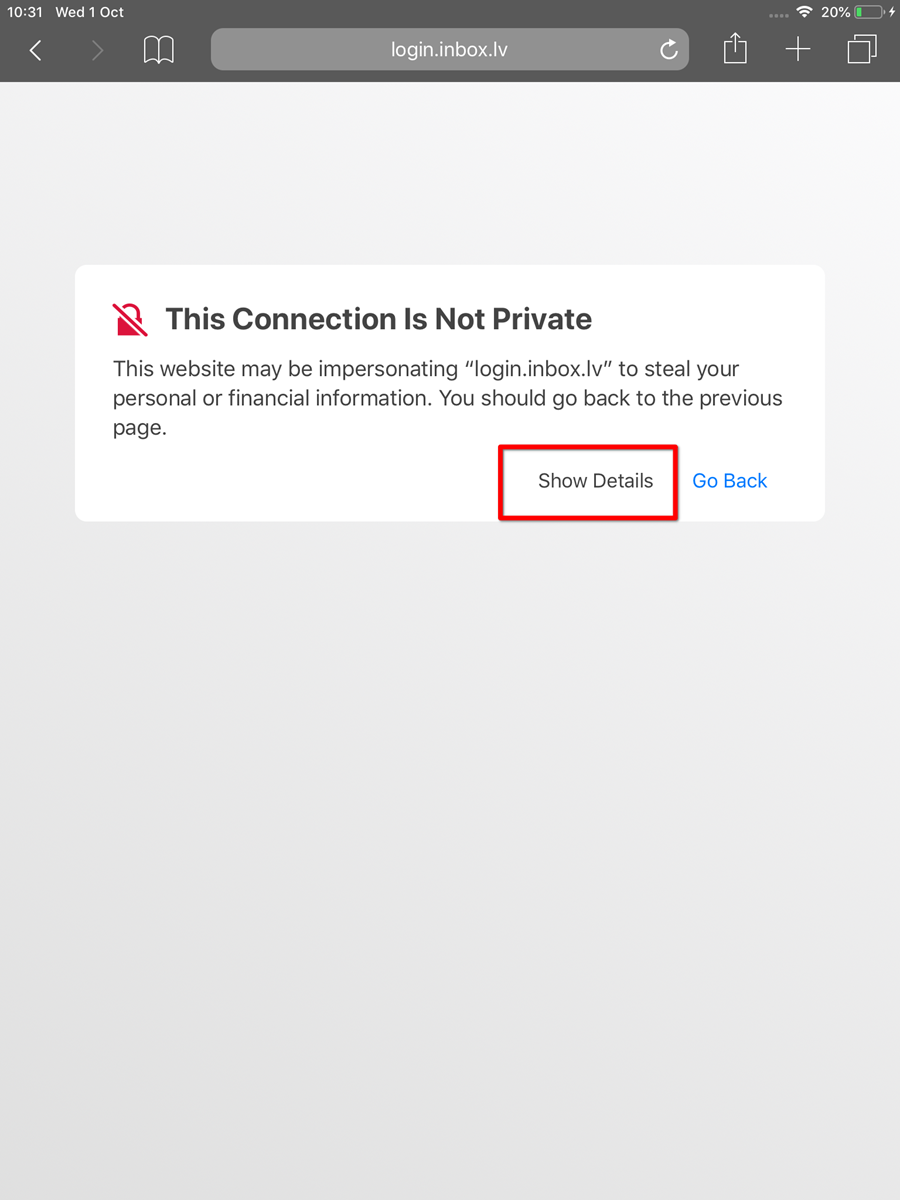
Then click on the link “visit this website”.
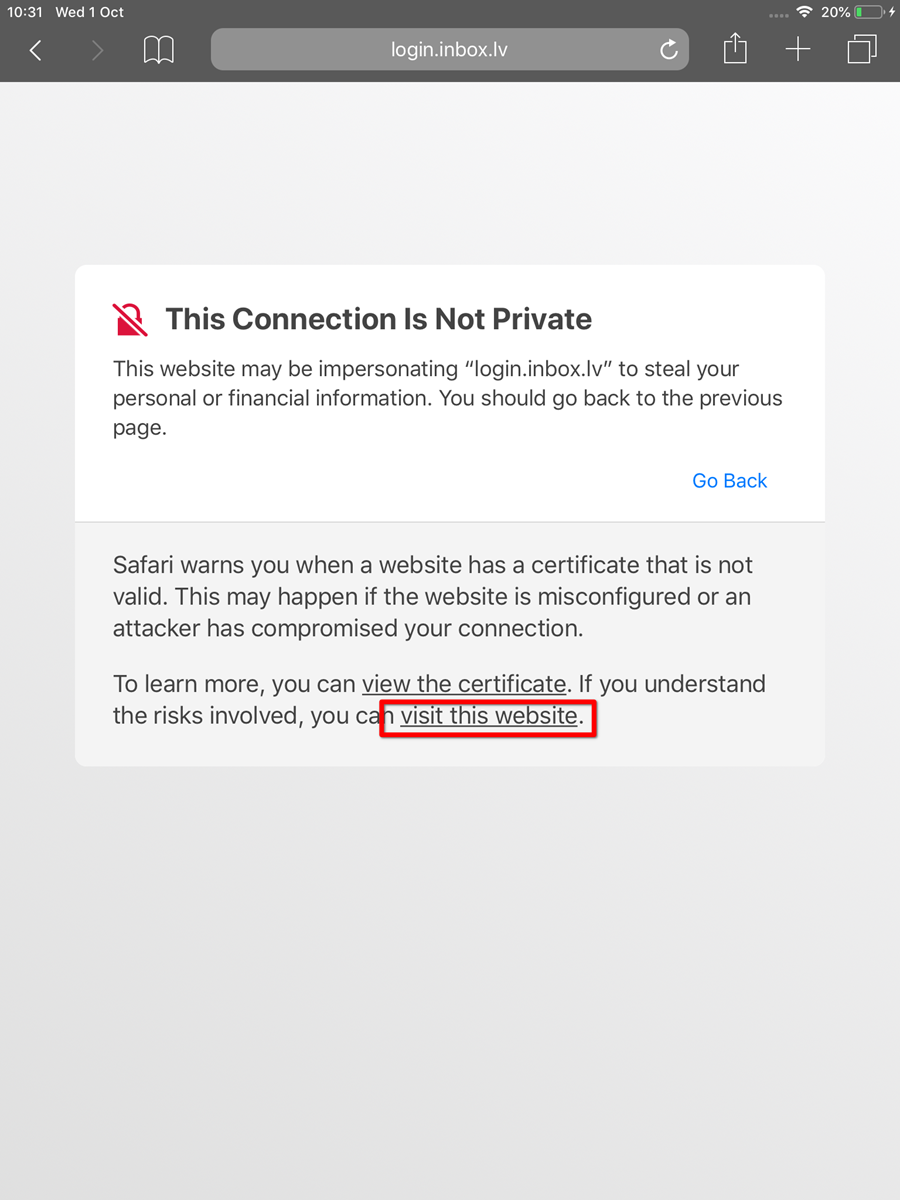
After performing this steps, the inbox.lv application should work.
Si vous n'avez pas trouvé votre réponse, contactez-nous
Questions
Problem opening inbox.lv IOS application

