Adobe flash player is blocked
Message “Adobe Flash Player is blocked” - means that in your browser has been disabled Adobe Flash program.
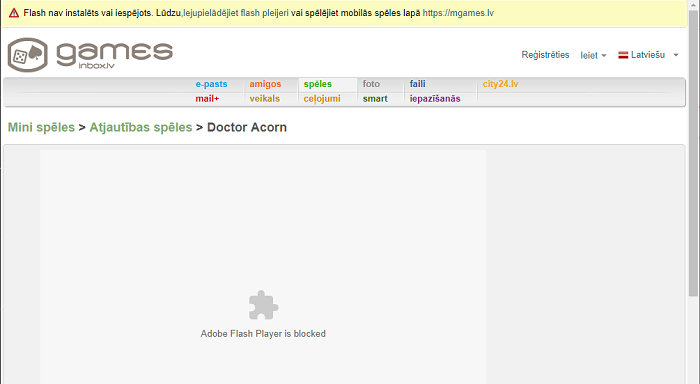
For activization must do next steps:
1. Go to Settings of your browser
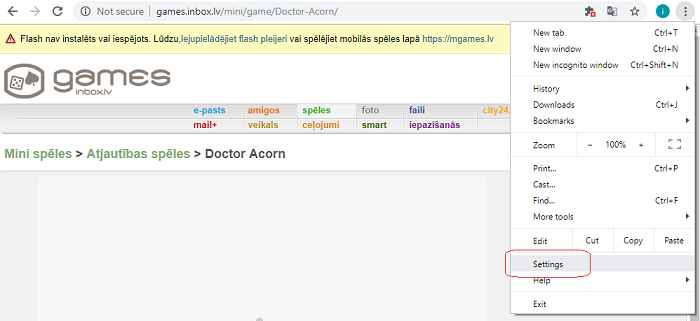
2. Open Flash part
Chrome -> Settings -> Privace and security -> Site Settings -> Flash
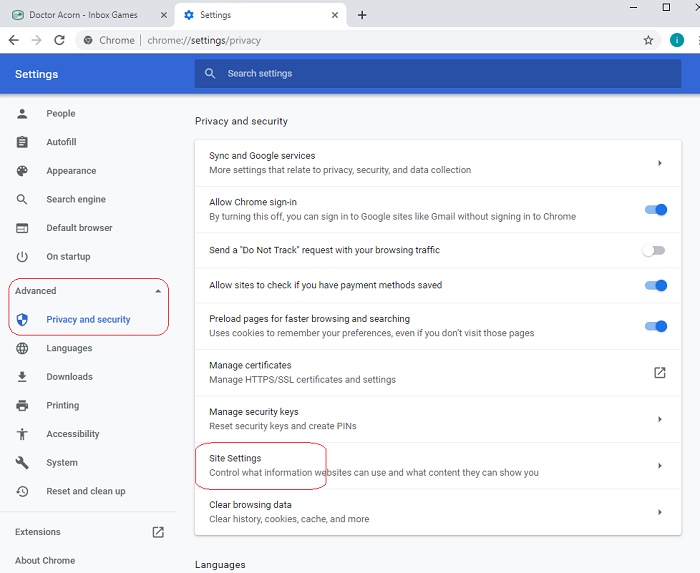
3. Near message “Block sites from running Flash (recommended) – turn ON. Must be blue icon.
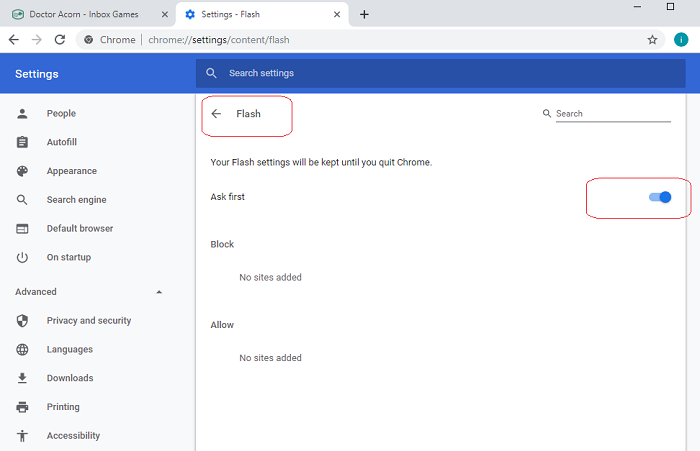
4. Open games.inbox.lv portal and any game.
5. Click on the text “Click to enable Adobe Flash Player”.
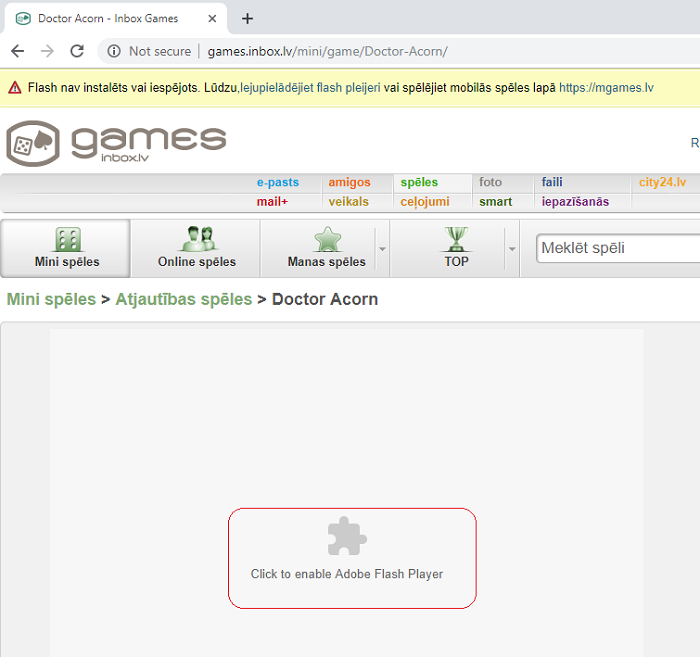
6. On the top of screen must be notification with buttons “Allow” and “Block”. Press to button “Allow”.
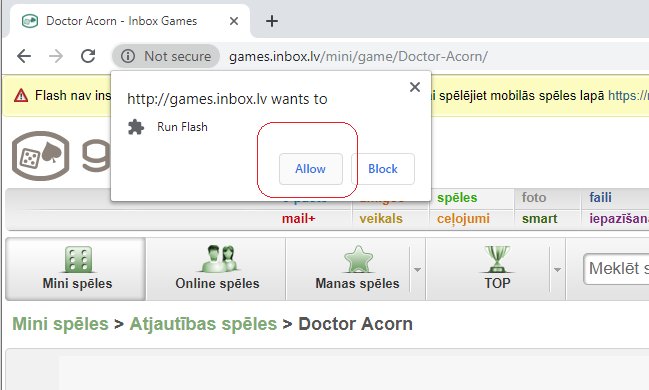
7. Game must work. Recheck.
Falls Sie die Antwort nicht gefunden haben, kontaktieren Sie uns

