You have an opportunity to forward Your emails to another address even as to get notifications about incoming mail on your mobile phone.
To forward messages to another e-mail address or to activate SMS alerts:
- go to „Options” and then choose „Forward & aliases”.
- Enter email address, where to forward Your incoming mail, but in case of SMS alerts enter your mobile phone e-mail address, depending on mobile operator (more detailed information is available when activating service or see here, because for each mobile operator phone address is indicated differently).
After e-mail address is entered, the notification about verification will be sent to the specified address. After user approves forwarding to his address, he will be able to receive a forwarded letters from your account.
Till address is not verified, you will see it in your list marked and forward don’t work.
For SMS notification – verification don’t need.
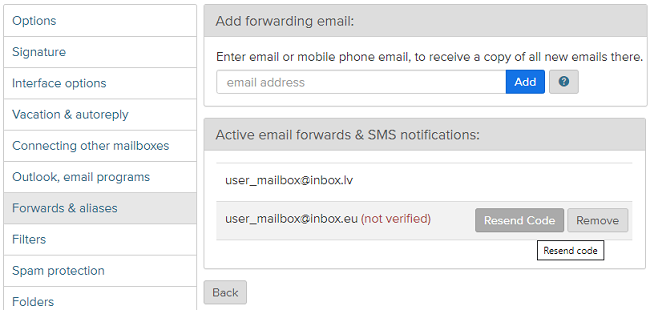
Ps. to activate message forwarding from a certain sender, go to „Options” and choose „Filters”. Fill in all required information (e-mail address of the sender, whose messages you want to forward, also e-mail address where to forward messages) and press „Create” button.
En caso de que no hayas encontrado respuesta contacta con nosotros

