Slapukų ir Cache išvalymas naršyklėje padeda išvengti arba pašalinti tinklalapio dizaino ar funkcionalumo klaidų. Jeigu Cache nėra išvalyta, naršyklė naudoja seną informaciją vietoje naujos, todėl atsiranda klaidos. Slapukų ir Cache išvalymas padeda išvengti netikslumų.
Kartais būtina išvalyti Cache daugiau nei vieną kartą.
Google Chrome 38.0
- Pasirinkite piktogramą Tools
 ,
, - Spauskite Settings,
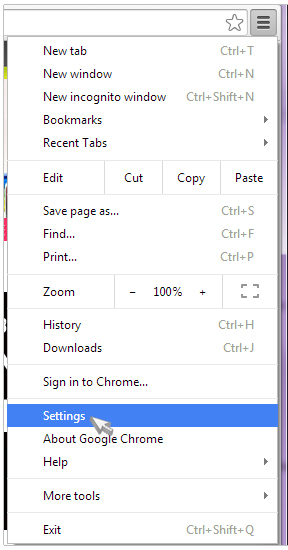
- Pasirinkite Show advanced settings,
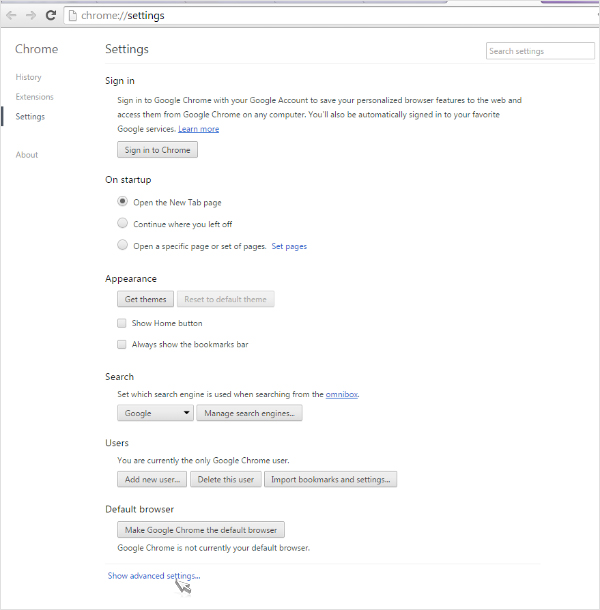
- Skyriuje Privacy rinkitės Clear browsing data,
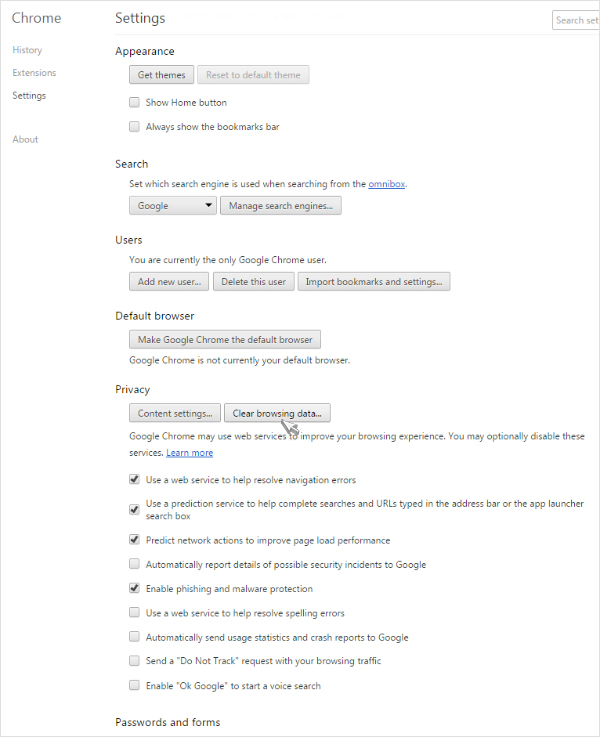
- Pažymėkite šiuos laukelius:
Empty the cache
Delete cookies and other site and plug-in data
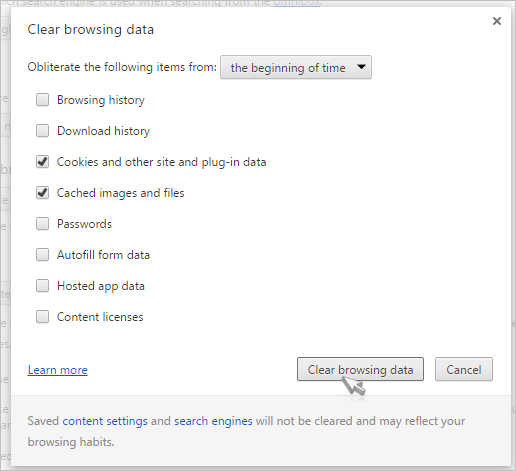
- Spauskite Clear browsing data,
- Uždarykite ir perkraukite savo kompiuterį.
Mozilla Firefox 33.0
- Pasirinkite piktogramą Tools
 ir spauskite History,
ir spauskite History,
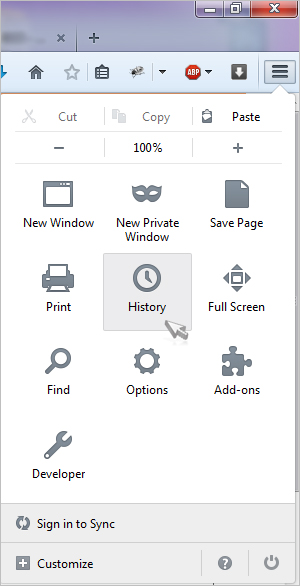
- Rinkitės Clear Recent History,
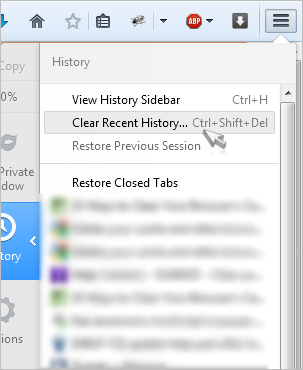
- Iškrentančiame meniu Time range to clear" pasirinkite Everything,
- Šalia Details eilutės
- Pasirinkite ir pažymėkite šiuos langelius:
Cookies
Cache
Active Logins
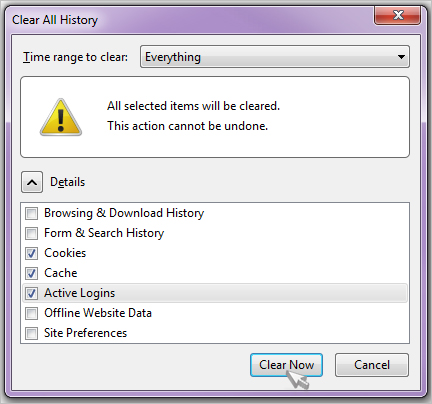
- Spauskite Clear Now,
- Uždarykite ir perkraukite savo kompiuterį.
Internet Explorer 11
- Atidarykite Tools
 ir pasirinkite Internet Options,
ir pasirinkite Internet Options,
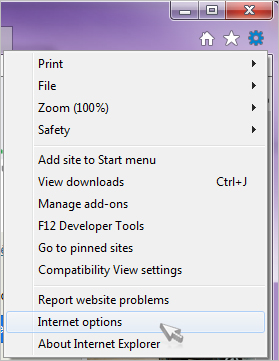
- Po Browsing history rinkitės Delete,
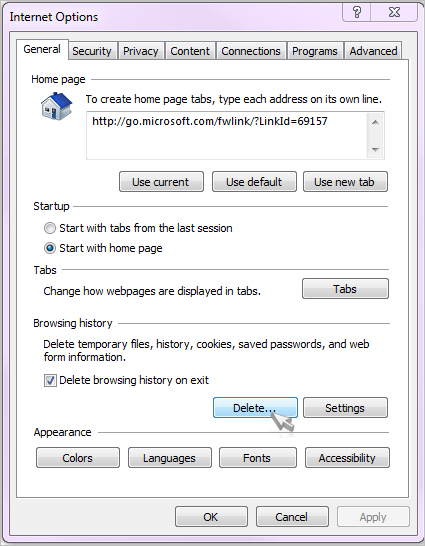
- Pasirinkite ir pažymėkite šiuos langelius:
Temporary Internet files and web site files
Cookies and web site data
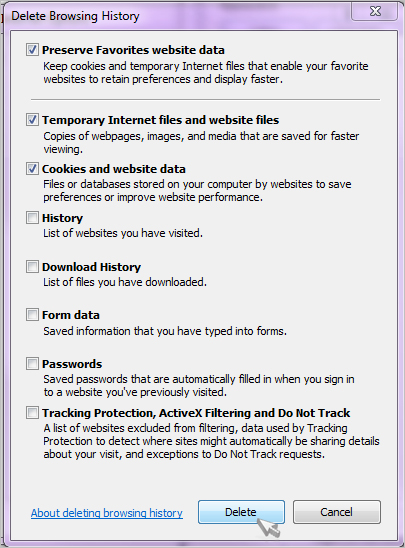
- Spauskite Delete,
- Spauskite OK,
- Uždarykite ir perkraukite savo naršyklę.
Jeigu naudojate kitą naršyklę ir kitą jos versiją, čia galite rasti daugiau naudingos informacijos dėl Cache išvalymo.
There is no such a possibility. But in this case you can:
- create new mailbox with new username
- add email forwarding from old mailbox to new
- write email to our technical support, with a request to transfer all the contents and contacts of the old mailbox to a new one.
Remember – to keep your mailbox active at all times, you must enter your mailbox at least on time in nine months.
Otherwise, the old mailbox will be marked as “Inactive”, and after 2 years it will be deleted.
Prašome pasirinkti naršyklę:
Mozilla Firefox (rekomenduojama)
Google Chrome
Ms Edge
Safari (iOs/MacOS)
Mypal (Windows XP & Vista) - install can here (ZIP version)
Mes nepalaikome:
- Internet Explorer 11
- Firefox 57
- Google Chrome 52
- Safari 11
Problemos atnaujinant naršyklę:
Jeigu naudojantis kompiuteriu Jums neleidžiama įdiegti arba atnaujinti naršyklės, prašome kreiptis į kompiuterių sistemos administratorių.
Negaliu atnaujinti naudojamos naršyklės?
Jeigu negalite naudoti siūlomos interneto naršyklės (pvz. dėl naudojamos specialios naršyklės programos), galite įdiegti antrą naršyklę iš mūsų siūlomo sąrašo.

