Attention! Before You configure any IMAP settings for Microsoft Outlook, go to www.inbox.lv, log in with the account You’ll use for IMAP configuration and enable external POP3 and SMTP access. In order to ensure users’ safety, default access to mailbox using POP3/IMAP/SMTP protocol is denied.
1. Open the mail program Thebat
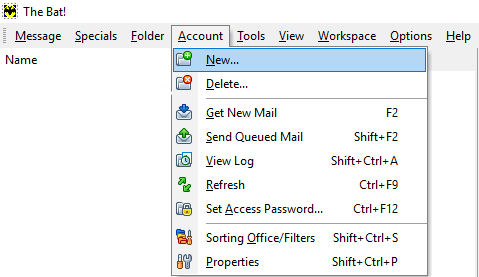
2. inj the top panel menu- Account click New,
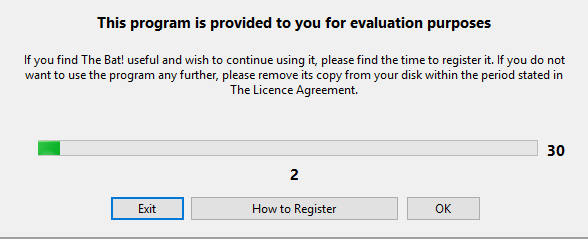
3. Click OK,
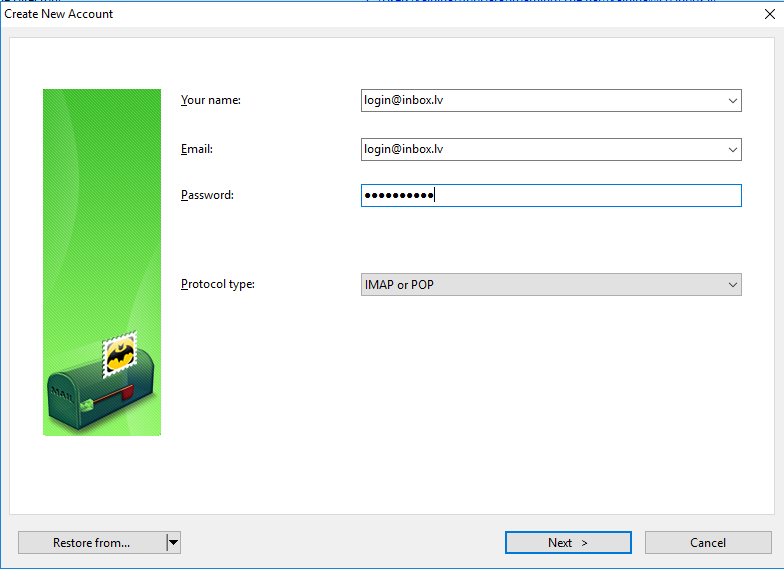
- Your name: the full name of the mailbox, for example,login@inbox.lv
- Email: the full name of the mailbox, for example, login@inbox.lv
- Password: You must enter the special system-generated password, which is available in the mailbox settings of www.inbox.lv, by clicking "Show password"
- Protocol type: IMAP or POP
Attention!An automatically generated password for working with a mailbox through mail programs is not permanent. If you disable POP3 \ IMAP \ SMTP access, or if access is automatically blocked due to non-compliance or hacking attempts, you will need to use a new password, which you will receive after re-enabling access.
4. When all information is entered click Next >,
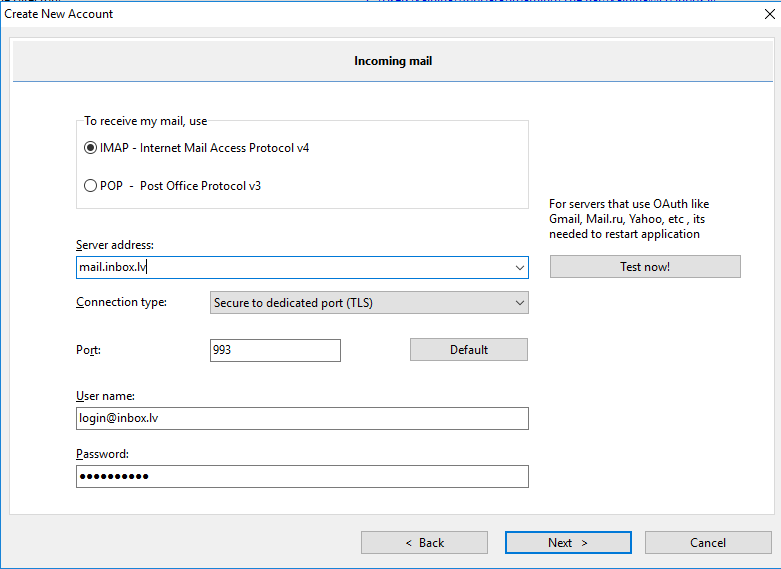
«Incoming mail»
- POP3 mail server: mail.inbox.lv
- IMAP mail server: mail.inbox.lv
- Ports POP3 : 995 (in case if you use TLS ) Vairāk par POP3
- Ports IMAP : 993 (in case if you useTLS )
- User name: the full name of the mailbox, for example, login@inbox.lv
- Password: You must enter the special system-generated password, which is available in the mailbox settings of www.inbox.lv, by clicking "Show password"
5. When all information is entered click Next >,
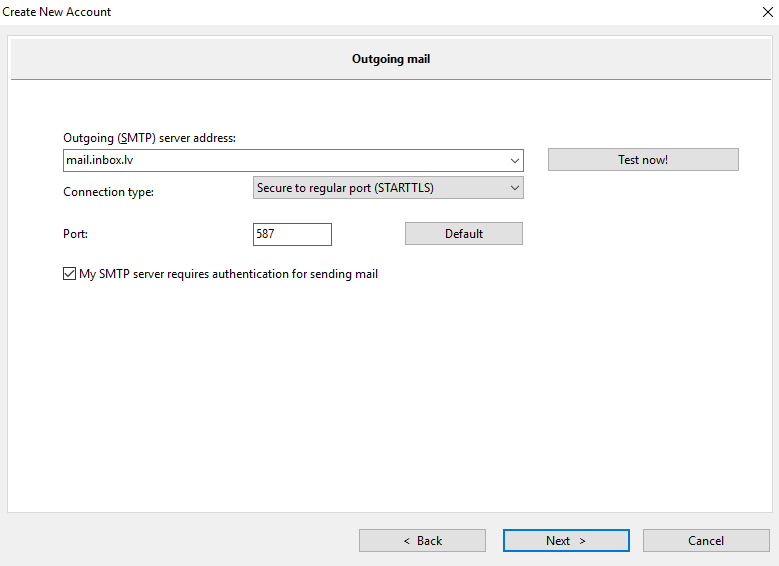
«Outgoing mail»
- SMTP mail server: mail.inbox.lv
Ports SMTPs using SARTTLS : 587 or 25
6. When all information is entered click Next >,
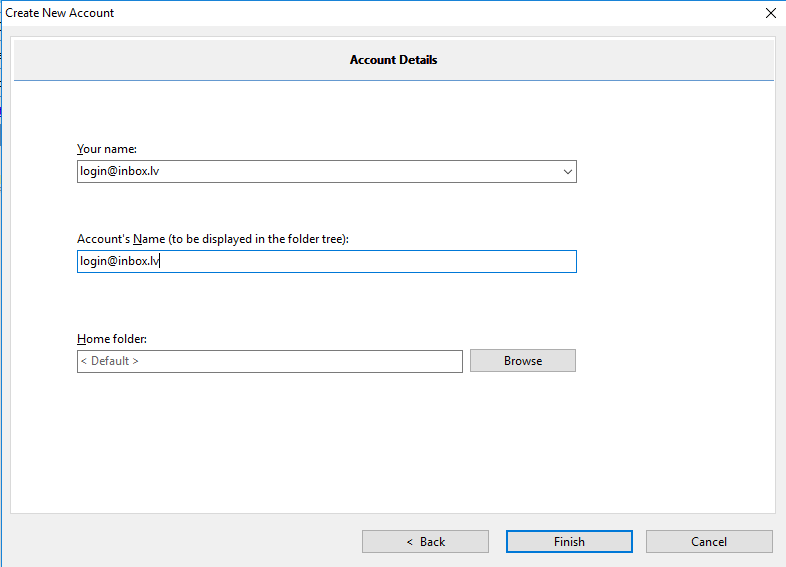
- Your name: the full name of the mailbox, for example, login@inbox.lv
- Account name: the full name of the mailbox, for example, login@inbox.lv
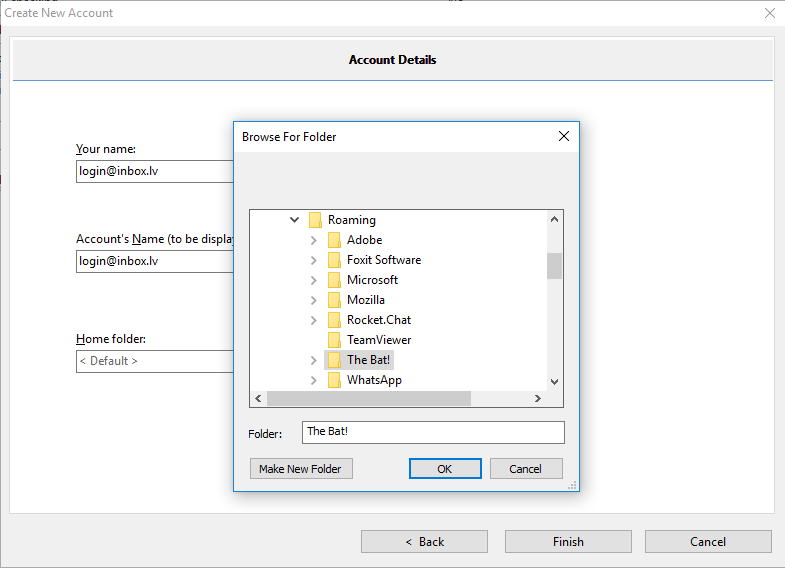
- Home older, click Browse and select the folder "The Bat!" by default or a folder of your choice
Important!If you use the POP3 protocol and want to save a copy of letters to www.inbox.lv, then it is necessary to select the copy saving parameter on the server "Leave messages on server"by opening the account settings, in the section "Mail management"
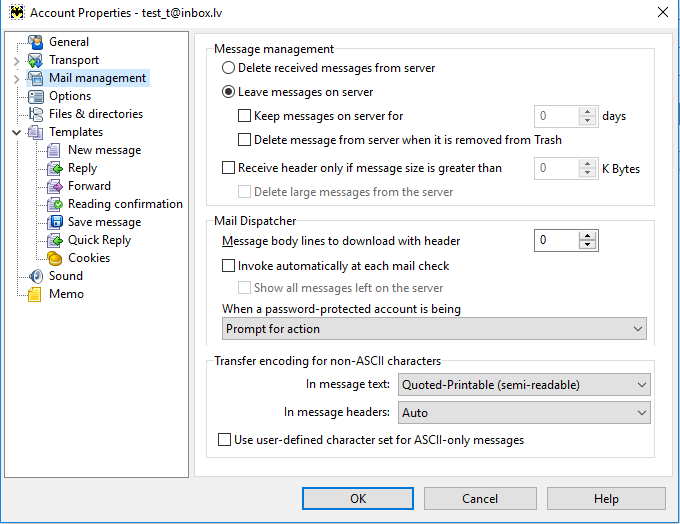
If you use the POP3 protocol, it is necessary to check the box "Use" POP before SMTP "authentication"when opening the account settings, in the section "Transport" by clicking the outgoing message "Send mail / Autenthication…"
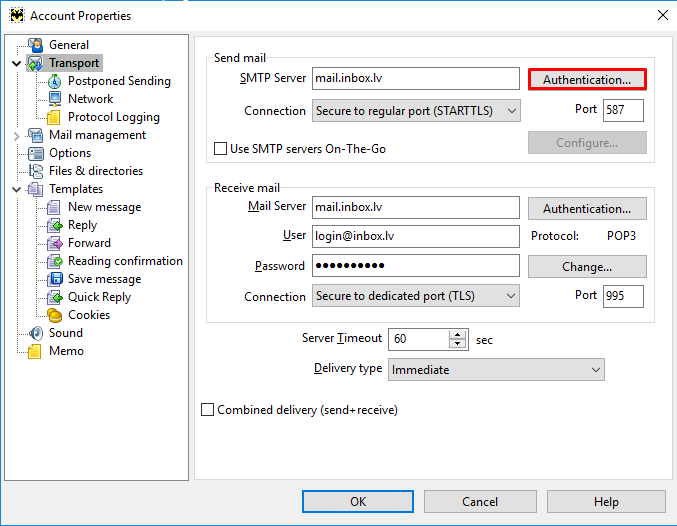
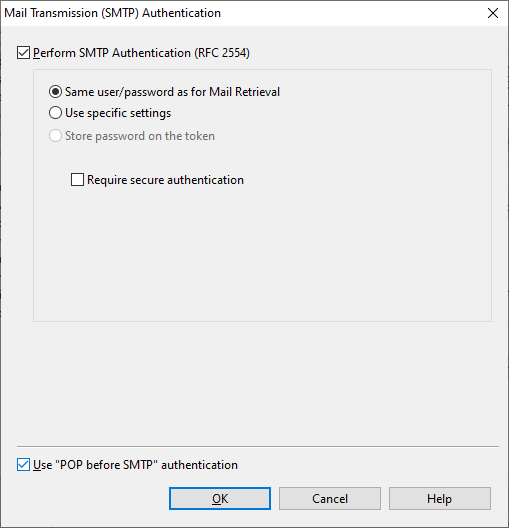
! ! !Also in the mail program The Bat! You must enter a special system-generated password, not a mailbox password. You can view the special password generated by the system by opening your www.inbox.lv mailbox settings and clicking "Show password"
! ! !Make sure that the full name of the mailbox is entered in the "username" field, for example, 12345@inbox.lv
The Bat! The current version can be downloaded by following the link:
https://www.ritlabs.com/en/products/thebat/download.php
In case you did not find your answer contact us

